Empower your Blog Comments
————————–
Comment Tools Pro adds an arsenal of practical tools for your WordPress Blog’s comment section.
UpVote/DownVote comments is also supported.
Site admins can send eMail notifications and reminders to the commenters to create a more intimate relationship with the website users.
Automatically Remove or Manage links in comments, set minimum time interval or required comment length. Notify a user when their comment is approved or email a commentator directly. Export eMail addresses of all the commentators in CSV to use in your marketing campaign. Redirect to a Page after Comments. Show All Comments on a single page with shortcode, add a Read More button to long comments and more!
Analyze the sentiment of a Comment – discern and moderate commentator’s emotion automatically. User UpVote/DownVote also available!
Grow your eMail List from Comments!
———————————–
Get more out of your blog users. They love your blog and leave comments on your articles. Why not give them the option to subscribe to your newsletter while they are leaving a comment? You can do just that with Comment tools pro. Subscribed users’ name and emails can be exported as CSV or you can directly integrate with a MailChimp List! You can also use Zapier to integrate with almost any major mailing List platform! Create new Zap on your Zapier Account and connect with this plugin.
Stop Spammers
————-
Tired of deleting useless, spammy or profane comments from your WordPress blog posts? How do you prevent a human who is willing to put in a moment to pass the Captcha and write a spam comment just to push a link in your website or harass you or your community?
Comment tools pro Discourages Human comment spamming by removing the incentive to get a free link.
Comment tools pro completely Prevents Bot comment spamming with cookies
Increase Quality of Comments
—————————-
Comments Tools Pro also gives you a collection of handy tools to engage with your loyal followers like Notify a user when their comment is approved or email a commentator directly.
Comment Tools Pro allows your visitors to attach images, videos, audios, documents and other files with their comments. They will also be able to automatically embed links from Youtube, Facebook, Twitter and other services in the comment text.
Export eMail addresses of all the commentators. You can also Show All your blog Comments on a single page with just a shortcode, Add Read More to comments and more!
Discourage Low Quality/Spammy Comments
————————————–
Comment tools pro discourages and prevents comment spammers and also gives you a collection of handy tools to engage with your loyal followers like Notify a user when their comment is approved or email a commentator directly. Export eMail addresses of all the commentators.
Better Communication with Your Users
————————————
Notify a user when their comment is approved by email. Redirect First Time Commenters to a Page for a special offer or thank you message. Send a private email to an individual commenter from Dashboard. A button in the WP toolbar to email all the commenters on a post. All these features help you create a better rapport with your loyal followers.
Improve and Moderate Comments Automatically!
——————————————–
Auto Moderate Comments with keywords or keyphrases. Define a list of keywords. When any new comment include any of these keywords, it will be automatically marked as Spam or Deleted. Comment tools pro also adds option for admin to Delete or Mark a comment as spam from the front end so that you can take immediate action when reading through your comments. Very handy!
Enable Comment Sentiment settings to Show the commenter’s Emotion with emojis. Filter comments by Emotion (positive, negative or neutral)! Auto moderate comments for profanity by setting a threshold for negative comments! Commenter will be shown a warning message you define and asked to rephrase her comments to adhere to the community rules!
The Sentiment or Emotion analysis tool uses a comprehensive Dictionary of English words to score the text in the comments and display an icon and drop down filter to classify comments as Positive, Negative or Neutral. The dictionary of words is categorised as positive, negative or neutral, and a naive bayes algorithm to calculate sentiment. To improve accuracy, it removes ‘noise’ words.
**Currently sentiment analysis works for the English Language only. We are actively working on integrating this feature with some AI and Machine Learning API.
Comment Tools Pro with Mailing List Opt-in, Sentiment Analysis Features
———————————————————————–
### Comment Tools
Remove WEBSITE Field from Comment Form
Remove hyper-link from comment AUTHOR Bio
Disable turning URLs into hyper-links in comments
Remove HTML Link Tags in comments
Disable Comments Globally
Hide Existing Comments
Open Comment Links in New Tab
Delete or Mark Comments as Spam from the front end (for users with Privilege)
### Discourage Human Spam Comments
Remove WEBSITE Field from Comment Form
Remove hyperlink from comment AUTHOR
Disable turning URLs into hyperlinks in comments
Remove HTML Link Tags in comments
Open Links in Comment on New Tab
Minimum Time Between Comments ( Set Time Interval Required Between Comments by same user to Avoid Spamming )
Custom Message for too quick comments
### Prevent Bot Spam Comments
Comment Tools Pro provides an advanced feature to completely prevent commenting by Spam Bots by adding a stylesheet or image to the source code. When a Human loads your blog in a browser that stylesheet or image a cookie is added. If that user then leaves a comment the cookie is checked. If the cookie does not exist the comment is marked as spam by Bots.
### Get eMail Subscriptions from Comments
eMail subscription opt-in checkbox in comment field
Edit subscribe Language
List of subscribed users in the plugin back end
Export subscribed user list as CSV file
Integrate with your MailChimp account and add emails directly to your mailing list
Integrate with your Zapier account and create new zap for all major mailing platforms like aweber, drip, getresponse, contact contact etc. and dozens more!
### Discourage Low Quality Comments
Define Minimum Length of Comments ( Avoid Low Value Comments )
Alert Message for Minimum Comments Length
Maximum Length of Comments – (Prevent lengthy copy pastes)
Define Alert Message for Maximum Comments Length
### Sentiment Analysis to Prevent Spams and Improve Quality
Sentiment and Emotion analysis for English Language
Show Comment Sentiment Icons by each comment
Filter comments by Sentiment (positive, negative or neutral)
Automatically prevent comments with Profanity or too many negative words based on a score you define
User Upvote/Downvote a comment
Comment emotion and score display in the backend for admin
### Improve Interactivity with Your Followers
Notify a user when their comment is approved by email
Redirect First Time Commenters to a Page for a special offer or thank you message
Send a private email to an individual commenter from Dashboard
A button in the WP toolbar to email all the commenters on a post
### Image, Video, Document Attachment with Comments
Comment Tools Pro allows your visitors to attach images, videos, audios, documents and other files with their comments. They will also be able to automatically embed links from Youtube, Facebook, Twitter and other services in the comment text.
Limit the maximum file upload size.
Make an attachment required.
Specify whether the attachment will be embedded or displayed as a link.
Enable/Disable autoembed links (like Youtube, Facebook, Twitter, etc.) in the comment text.
Select an attachment image size from thumbnails available in your WordPressl.
Link a thumbnail to a full-size image with lightbox plugins support
Open a full-size image in a new tab or link thumbnail to the attachment page.
Enable/Disable multiple upload.
Combine images to gallery.
Select an attachment image size for the images gallery.
Restrict attachment file types.
Decide who will be able to upload attachments: all users or only logged users.
Manually moderate comments with attachments.
You can also:
Add, replace or delete an attachment from a comment on Edit Comment screen.
Attach an unlimited number of attachments to the comment in the admin panel.
Delete an attachment on Comments screen.
### Bulk Manage Your Comments
Disable Comments Globally
Hide Existing Comments
Show All Comments on a single page with a convenient shortcode.
Delete all pending comments with one click.
Delete All Spam Comments in One Click.
### Other Features
Sidebar Widget to Display the Top Commenters
Add Vertical scroll in recent comments widget
Enable Read More option in Comments (show more comments at once)
Set rel = UGC, “follow” or “nofollow” to Comments Link
Display post update date in blog post.
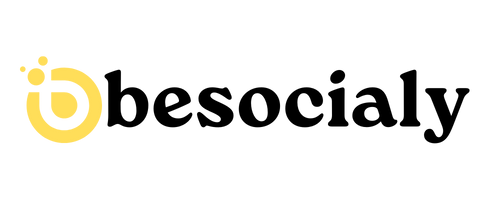

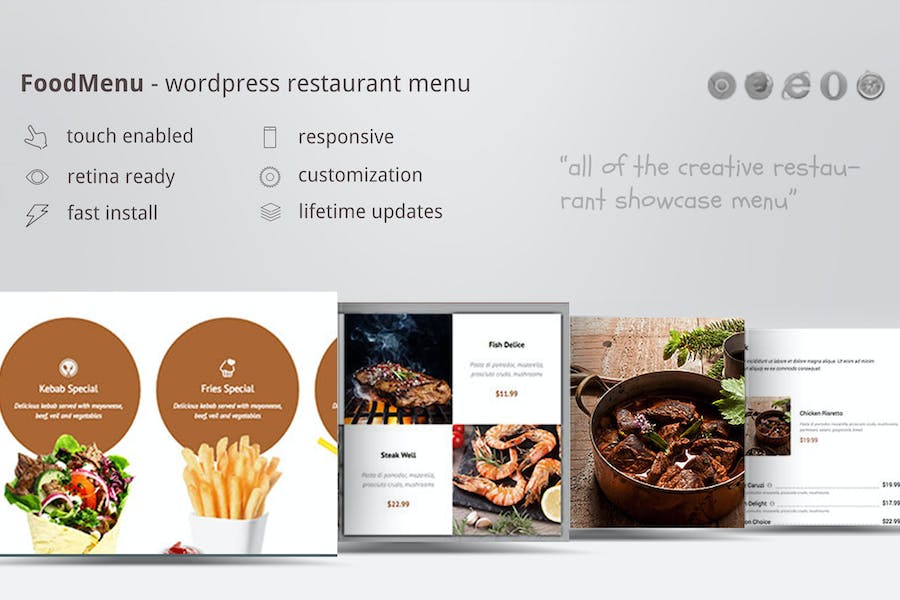
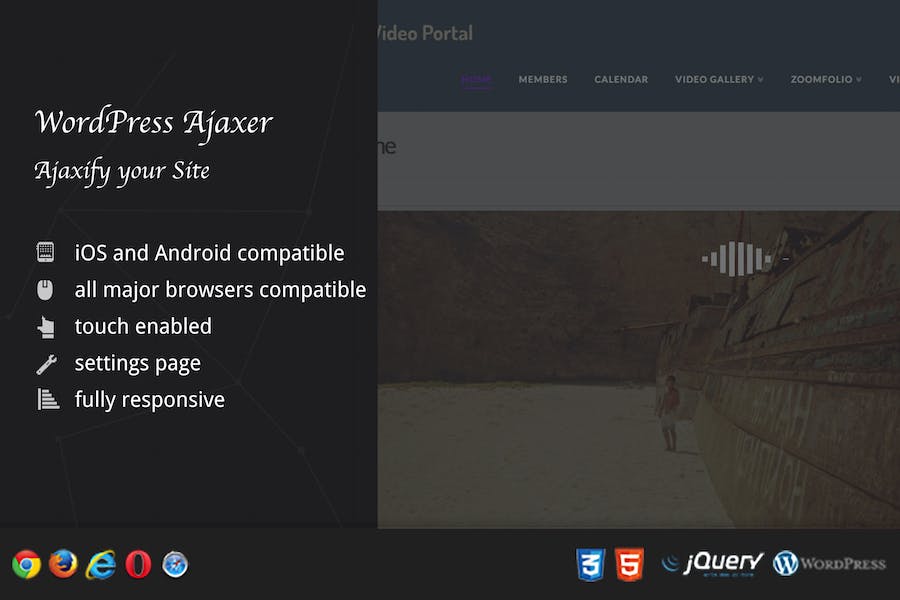








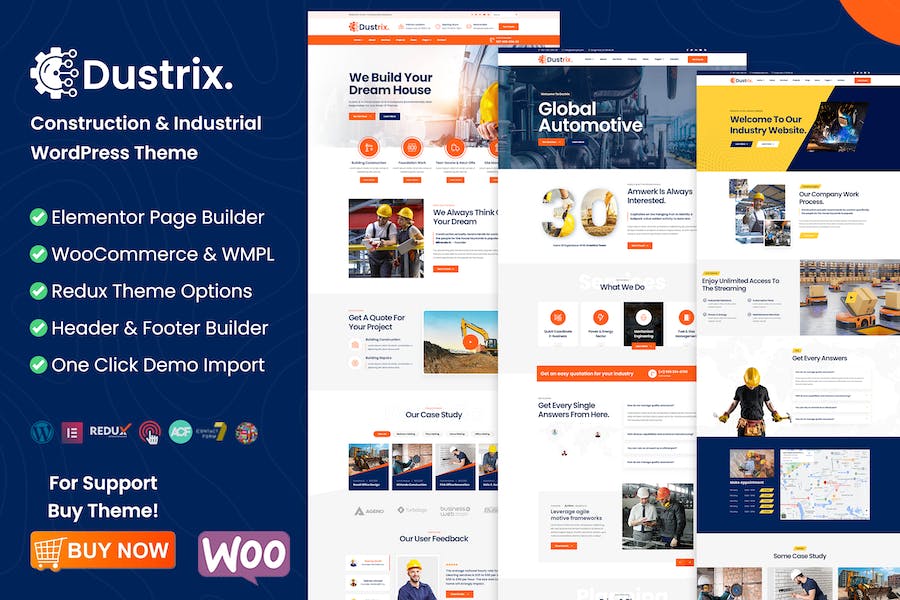

Avis
Il n’y a pas encore d’avis.